This is a guide to update your iFlight ExpressLRS (ELRS) equipment and bind your iFlight Commando8 transmitter to your iFlight ELRS BNF drone.
-
1. Power on your iFlight Commando8 radio transmitter. One short and one long press on the Power Button below the 4 LED lights at the bottom.

2. If you get any on-screen warnings, make sure you solve them by either resetting the buttons on top or lower the left throttle stick to the minimum.
-
3. Open up the Menu by pressing the left button. The page 1/7 will appear which is the TOOLS section where we find our Lua Scripts to access our ExpressLRS transmitter in the back of our radio. Press the right button to select the Lua Script "ExpressLRS".

4. The Lua Script opens up and offers a lot of settings to choose from. For us the first step would be to update our transmitter module to the latest firmware.
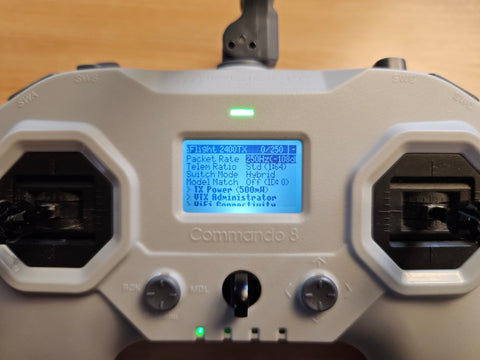
6. Search for the option "WiFi Connectivity" and press the right button to select.

7. Confirm by pressing the right button (Enter).

8. WiFi is already activated at this point. We have to bring the iFlight Commando8 close to our computer to have access to the radio WiFi.

9. Search for the "ExpressLRS" WiFi on your computer. The TX stands for transmitter since we're connecting to the transmitter module of our radio. The password is "expresslrs".
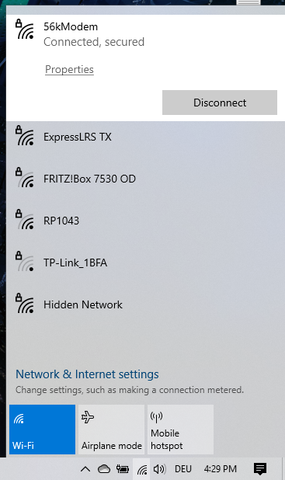
10. After connecting to this WiFi our browser should automatically open up. If that's not the case, please manually open your browser and enter "10.0.0.1".
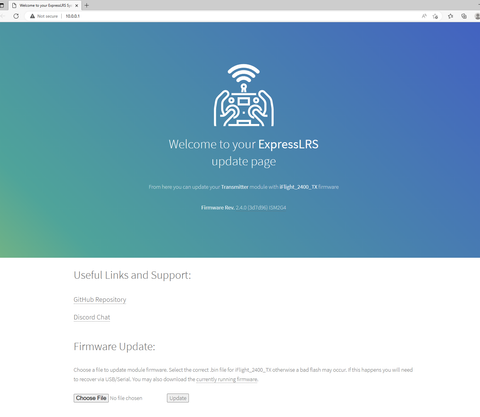
11. You can either download the ExpressLRS Configurator and compile your own firmware or download one of our pre-compiled firmware files from our Google Drive. DETAILS BELOW! (compiled 25.4.2023 version 3.2.1).
-
If you like it easy, use our pre-compiled files since it saves you the headache of going through the Configurator. If you want a deeper dive into the Configurator options, please go that way.
-
All the files from our Google Drive have been compiled with the binding phrase "iloveiflight". Your binding phrase acts like a WiFi password, your Receiver and Transmitter flashed with the same binding phrase will automatically discover each other, as well as all other drones that you flash with it. You DON'T need to bind anymore since we use a binding phrase.
-
This binding phrase can also be changed which we'll learn just in a second. The downside of these files is, if you're flying with your friends within range, your drone or radio might connect to your friends iFlight ELRS equipment using the same iFlight default binding phrase. We recommend changing the binding phrase afterwards!
-
We need to find out what regulatory domain we're in to decide what firmware we want/have to use. If we own a 900MHz system, we select either 866, 868 or 915MHz. If we own a 2400MHz aka 2.4GHz system, we select 2.4GHz.
-
USA: 2.4GHz ISM and 915MHz FCC
EU: 868MHz EU
EU: 2.4GHz EU LBT (limited to 100mW)
EU: 2.4GHz ISM (no power limit, up to 500mW)
For more detailed information LINK
-
The Google Drive contains files for the Commando8 TX aka Transmitter and for the RX aka Receiver. Please select and download the corresponding files for your hardware. Regulatory standard has to match on Receiver and Transmitter.
-
12. Select "Choose File" on the WebPanel and select the downloaded firmware files from the Google Drive or your own compiled firmware from the ExpressLRS Configurator. Then press the "Update" button and wait for it to finish flashing the new firmware (including binding phrase)

13. We've successfully flashed our Commando8 internal ELRS transmitter, now we need to update the firmware of our drone (receiver) as well. To activate WiFi mode on your receiver just plug-in the battery and wait for 60-90 seconds and it will automatically create a WiFi network. This time it will be called "ExpressLRS RX" but the password is also "expresslrs".
-
14. Follow steps 9-12 and flash your receiver. Remember, install the antennas of the video transmitter on your drone BEFORE plugging in the battery. If you're working slow please add an additional fan to give the drone some cooling.
-
15. Power cycle your Commando8 as well as your drone (unplug all cables or battery from your drone, then plug-in the battery). After this "restart" both devices should discover each other automatically. It's recommended to first power on the Commando8 transmitter and then the drone, since the receiver will automatically go into WiFi mode after 60-90 when not receiving a signal from the Transmitter.
-
16. We need to update the Lua Script on the radio to the latest version. Please access the Google Drive folder again and download the elrsV3.lua.
-
Replace the older elrsV2 Lua Script with the elrsV3.lua in this folder:
1. Connect your iFlight Commando8 Radio via USB cable to your computer.
2. Select "USB Storage (SD) on your Commando8 by using the right stick.
3. Access the USB drive connected on your computer.
4. Go to /SCRIPTS/TOOLS/ and delete the elrsV2.lua and elrsV2.luac. (The *.luac files are generated by the radio)
5. Copy/Paste the elrsV3.lua.
-
You can now use the Lua-Script to access your ELRS Transmitter settings on the Commando8.
1. Press the left Menu button.
2. Scroll down to "ExpressLRS" and press the right stick to select.
*For more infos follow this manual https://www.expresslrs.org/quick-start/transmitters/lua-howto/?h=lua+script
1. Connect your iFlight Commando8 Radio via USB cable to your computer.
2. Select "USB Storage (SD) on your Commando8 by using the right stick.
3. Access the USB drive connected on your computer.
4. Go to /SCRIPTS/TOOLS/ and delete the elrsV2.lua and elrsV2.luac. (The *.luac files are generated by the radio)
5. Copy/Paste the elrsV3.lua.
-
You can now use the Lua-Script to access your ELRS Transmitter settings on the Commando8.
1. Press the left Menu button.
2. Scroll down to "ExpressLRS" and press the right stick to select.
*For more infos follow this manual https://www.expresslrs.org/quick-start/transmitters/lua-howto/?h=lua+script
-
17. If we want to change the default iFlight binding phrase please connect to Transmitter and Receiver one by one again and update the cell "Binding Phrase" with your unique password then click on "SAVE & REBOOT".








